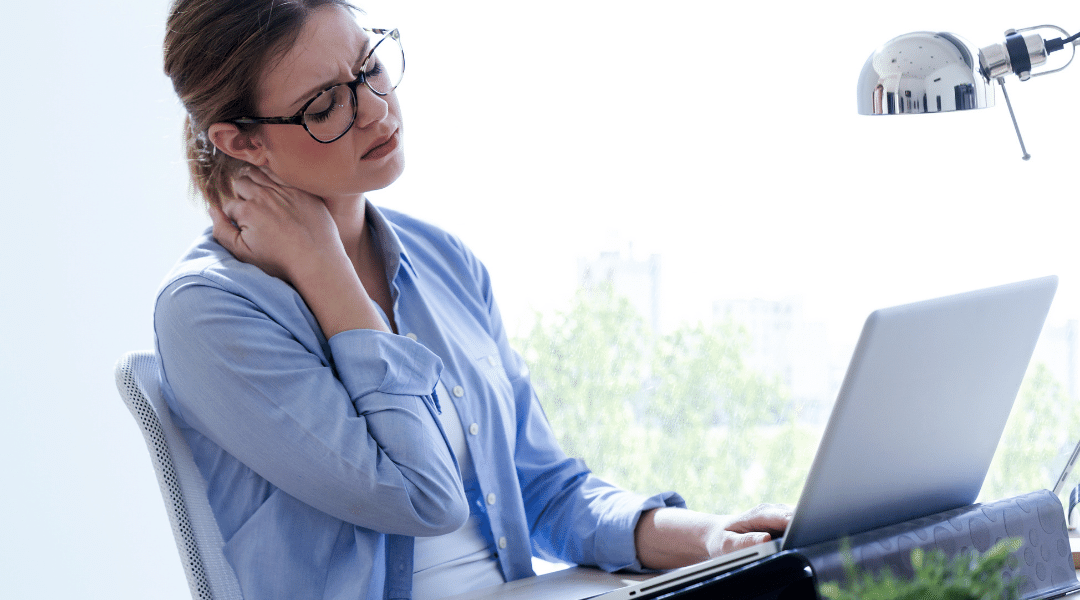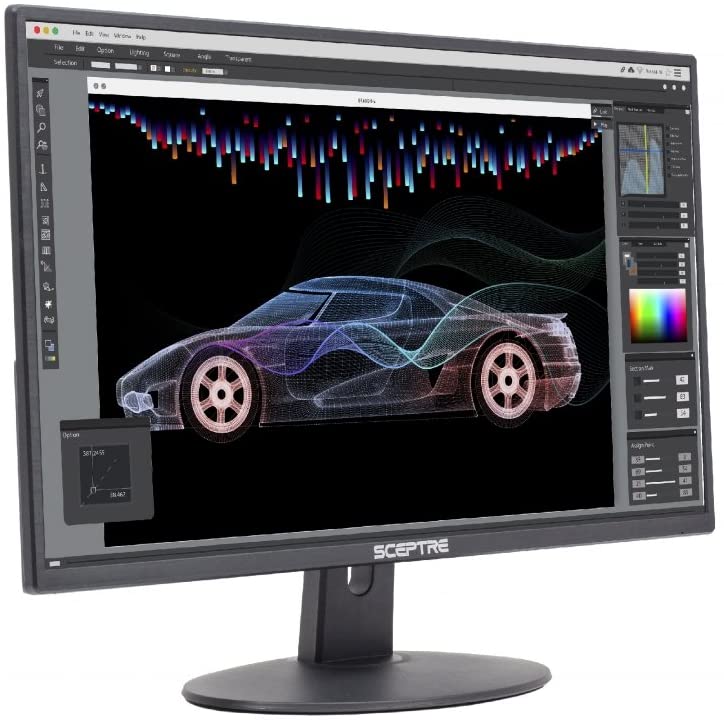Tips To Avoid Tech Neck | Technology has done wonders for the world. It’s allowed us to connect with friends and family all over the world, work from remote locations (often continents away), and do everything from banking to shopping from the comforts of our own home.
However, a common problem that we’ve all experienced before and yet is probably not addressed as much as it should be is ‘tech neck’.
So, What is Tech Neck?


Tech neck basically describes the pain that is experienced around the neck and shoulder area when you’ve continually bent your head in an unnatural position. This specifically stems from using technology, hence ‘tech’.
An adult head is quite heavy at roughly 4.5-5.5 kilos. The most neutral position it can be in is balanced over your cervical spine with your chin parallel to the floor. This places little to no strain on your neck and shoulders.
When we’re using technology, especially over lengthy periods of time, we often forget about our posture. Our heads will commonly tilt up or forward to look at the screen with our shoulders hunched, creating tension around the top half of the body. The greater the tilt, the greater the pain. 1
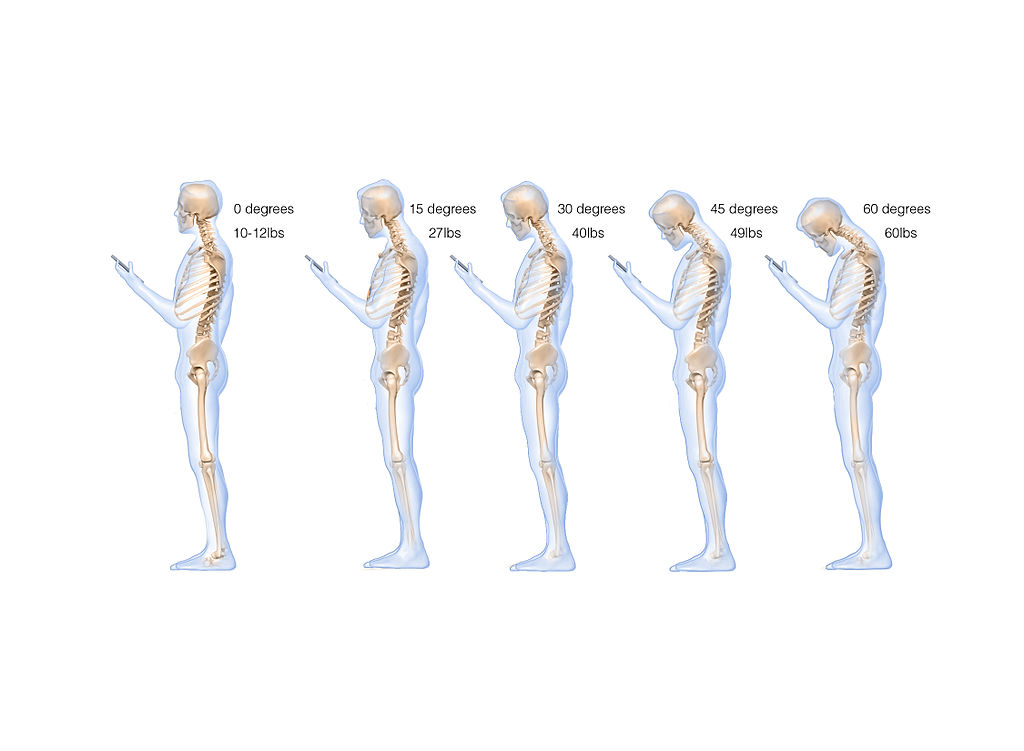
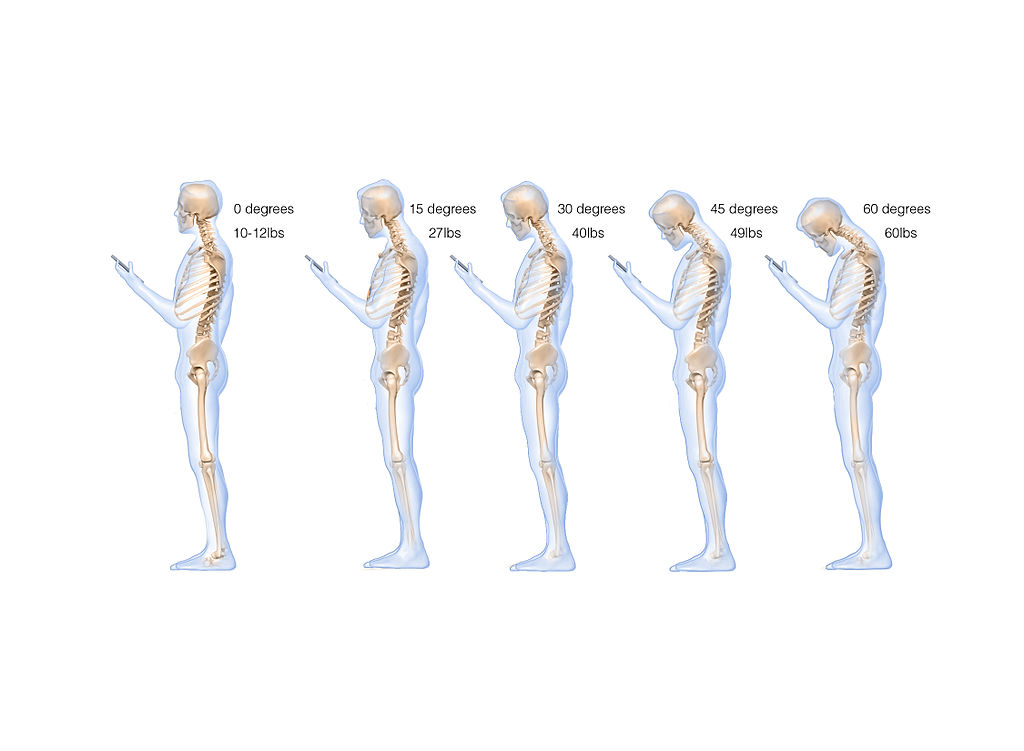
The initial pain of the tech neck will begin around the neck area, but without proper care, it can quickly spread to your upper back and shoulders as well.
We’re going to quickly note that some people may refer to this issue as ‘text neck’ as well, however this more specifically describes the pain people feel when bent over their phones, texting for lengthy periods of time.
5 Tips to Avoid Tech Neck
We’re going to go through some easy-to-follow tips on how you can prevent tech neck from happening.
1. Raise Your Screen


The optimum position for your computer screen is at a level where the top of the screen is at (or slightly below) eye level. You should be looking slightly downward when viewing the middle of your screen. The screen should also be sitting around 50-cm away from your eyes. 2
If you’re using a laptop, invest in a laptop stand that will allow you to position the screen as described above.
Otherwise, you can invest in a second monitor and adjust that accordingly. If you need to bend back your neck and look up to see the top of the screen, chances are you’ll experience tech neck eventually.
2. Invest in a Proper Setup


People who constantly work with laptops generally use them for their portability, and thus might not have proper setups.
However, it is important that you invest in an ergonomic work area because this can alleviate much of the tech neck you’ll experience as a regular laptop user.
Adjusting your table and chair to allow you space to place your feet flat on the ground whilst looking down at your monitor will do wonders. If you’re using a laptop, it will help for you to invest in an external keyboard and mouse as well, especially if your laptop is sitting on a stand.
Read More: Tips To Stay Healthy When You Work From Home
3. Take Breaks


This sounds like it’s common sense, but people can easily lose track of time when doing work on their computers. As easy as it is to lose yourself in a mountain of to-do lists, it’s just as easy to forget about your posture when doing said activity.
Scheduling in regular breaks (ideally every hour) allows you to not only walk around and stretch out your muscles and realign your spine, but it also gives you a mental break.
We recommend setting several alarms and doing some light quick stretches.
4. Stretch It Out


Some easy and safe stretches you can engage in include:
- Sit upright with feet flat on the floor. Relax your arms on both sides. Place your right hand over your head covering your left ear. Place a small amount of pressure, pushing your right ear down to your shoulder whilst maintaining posture. Hold for 30-seconds. Slowly lift your head and repeat on the other side.
- Sit upright with feet flat on the floor. Place two fingers on your chin. Gently push your head back, using your fingers to tuck your chin to your chest. Hold for a few seconds, and then relax. Repeat 2-3 sets, 10 times each.
Read More: 10 Yoga Poses For Upper Back Pain Relief
5. Use a Chair with a Headrest
Not all computer chairs are made the same, and investing in one that provides a proper adjustable headrest will help you maintain correct posture.
When sitting on your chair, keep your head against the headrest whilst you’re looking at the screen. By doing so, you’re actively preventing your head from looking down or up.
Get an office chair with a headrest online >>
Tech Neck – In Short


Tech neck is a common problem that when left untreated, will start causing pain in other areas of the body as well.
However, there are a few simple tips you can follow to prevent it from happening at all, and they include investing in a proper work setup, raising your screen, and taking breaks and stretching it out.
Just a quick reminder that after you finish reading this, take a break and start stretching!
If you’ve been experiencing tech neck or alike for a while now and can’t seem to feel any improvements regardless of how you address it, seek a qualified health professional.
If you are experiencing pain in your shoulder too, make sure you read these blog posts about the best home remedies to treat shoulder pain and the acupressure points point for shoulder pain.
References: